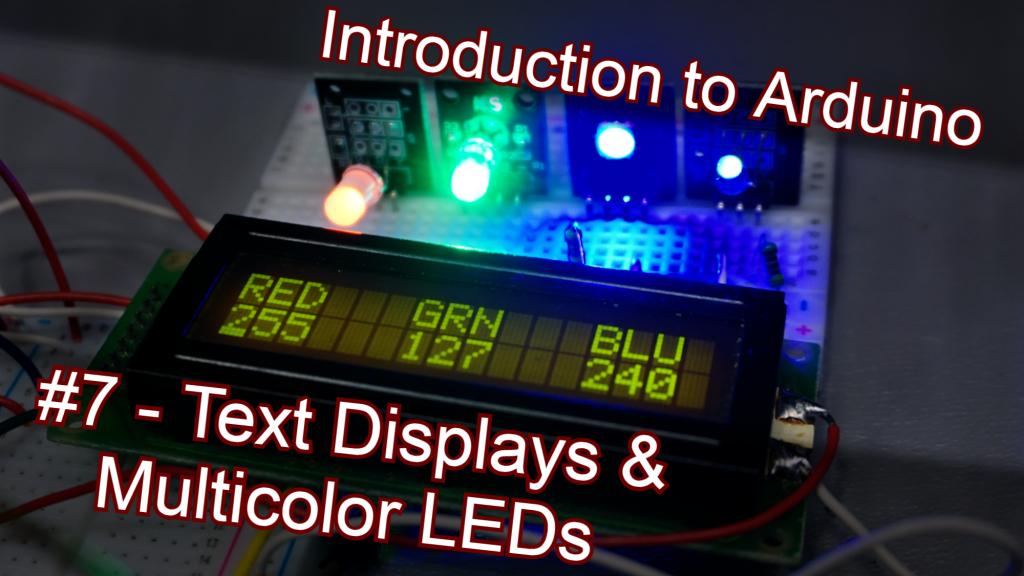Project: Electronics Bash - Arduino #7- Text Displays and Multicolor LEDs
In this stream, we'll be looking at:
- Driving Arduino text displays based around the popular H44780 display IC
- Driving multicolor LEDs (bi-color, RGB) and strategies for managing and transitioning color.
This is the space where I'll be posting code samples and circuit layouts sometime in advance of the stream, for those who want to follow along more directly. You can expect the code and formatting here to change up to a couple hours before the stream as the plan for the evening comes together.
LED Code
RGB_Set.ino
A basic bit of code to send Red, Green, and Blue values to an RGB LED.
Click here to view code on GithubRGB_Color Wheel.ino
Contains a basic function to map an angle between 0 and 360 degrees on the color-wheel to an output value on an RGB LED.
Click here to view code on GithubRGB_HSV.ino
Demonstrates an algorithm to map Hue/Saturation/Value colors to RGB ones
Click here to view code on GithubBicolor_Step.ino
Steps back and forth between the two colors in a (multi-lead) bicolor LED.
Click here to view code on GithubBicolor_Fade
Fades back and forth between the two colors of a (multi-lead) bi-color LED.
Click here to view code on GithubLCD Display Code
LCD_HelloWorld.ino
Initializes our LCD display and prints a simple message and timeclock on it. The HelloWorld example from the Arduino IDE.
Click here to view code on GithubLCD_MockInterface.ino
A fake display for the RPM of a motor - we generate the data randomly, but could easily be adapted to show the value from a sensor or potentiometer.
Click here to view code on GithubLCD_CustomChar_Intro.ino
Introduces the idea of adding custom characters to the LCD, and doing some fun things with them.
Click here to view code on GithubLCD_Character_Sets
Rolls through all the printable characters in a given LCD module, to help identify which kind of module/font you have.
Click here to view code on GithubLCD_ProgessBarNums.ino
A simple progress bar graphic using 5 custom symbols to fill up a line from left to right.
Click here to view code on GithubLCD_WaveDemo.ino
Creates a wave which rolls back and forth across the display using 8 characters.
Click here to view code on GithubLCD_RGB.ino
Combining our two topics for tonight, we'll use the LCD to show us the values that are being output to our RGB LED.
Click here to view code on Github